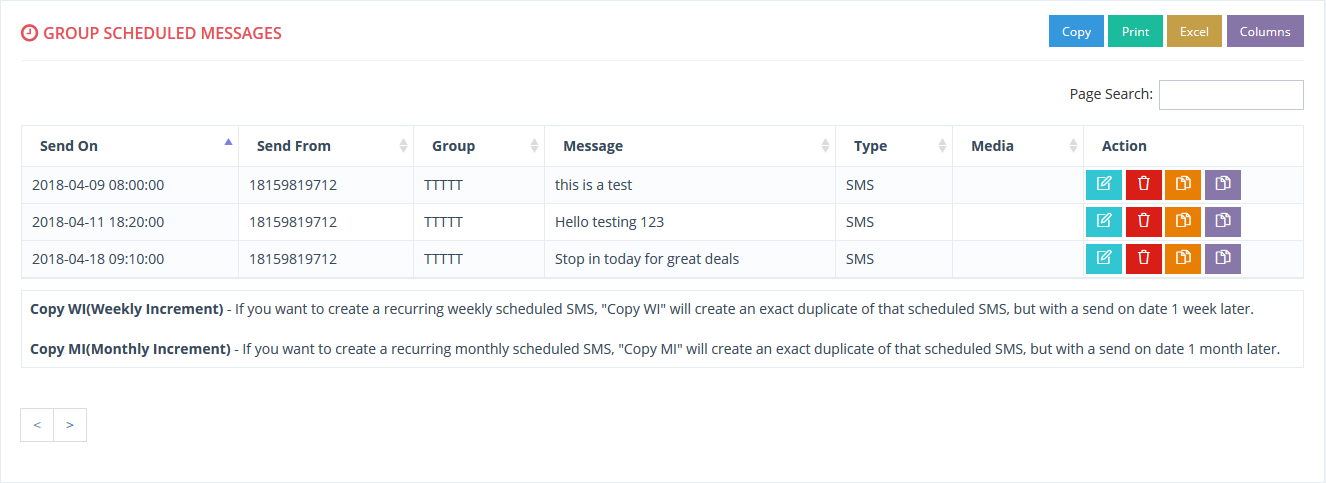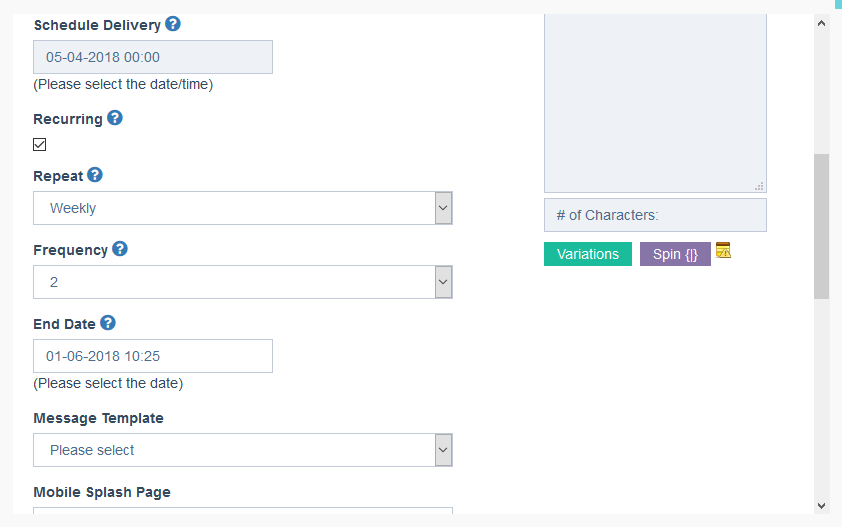UltraSMSScript allows users to have full control of when their SMS messages get sent out. Schedule them at any date and time and view what’s in the scheduled queue. Send them out immediately or on a certain date and time! Scheduling out messages in intervals is a great way to ensure your customers won’t forget about you or that you won’t forget to send out messages to your list. We allow you to have full control of when SMS messages get sent out so you can schedule out messages months in advance.
UltraSMSScript also provides a full calendar to display all the scheduled events inside a monthly/weekly/daily view. You also have the capability to schedule SMS directly from the calendar by clicking a date. Our full-featured calendar is similar to Google calendar or Outlook where you can view all your scheduled SMS inside a nice calendar layout either in monthly/weekly/daily modes and also be able to schedule directly from the calendar.
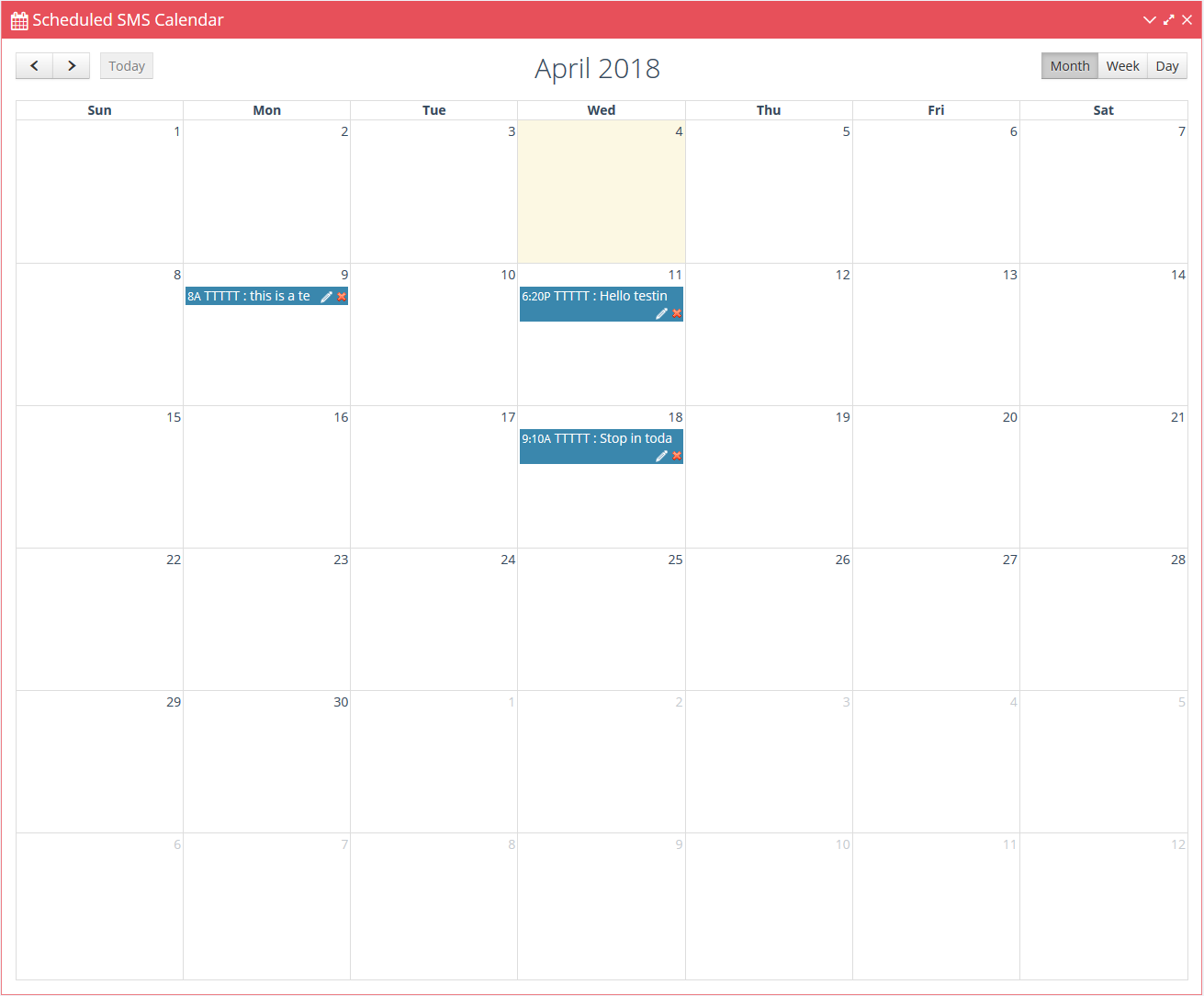
You also have the ability to easily create recurring weekly and monthly scheduled SMS straight from the scheduled SMS queue. The Copy WI(Weekly Increment) button will create an exact duplicate of that scheduled SMS, but with a send on date 1 week later. The Copy MI(Monthly Increment) button will create an exact duplicate of that scheduled SMS, but with a send on date 1 month later. This is very fast and easy way to create recurring scheduled SMS, rather than manually creating every scheduled SMS from the Bulk SMS page and having to enter all your details every single time.