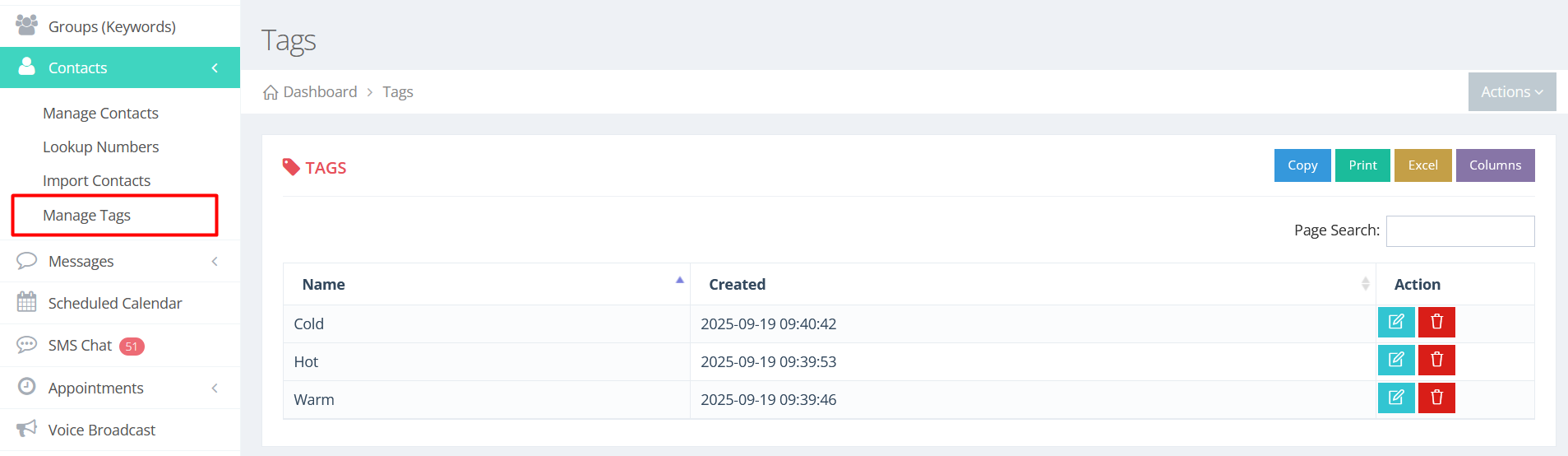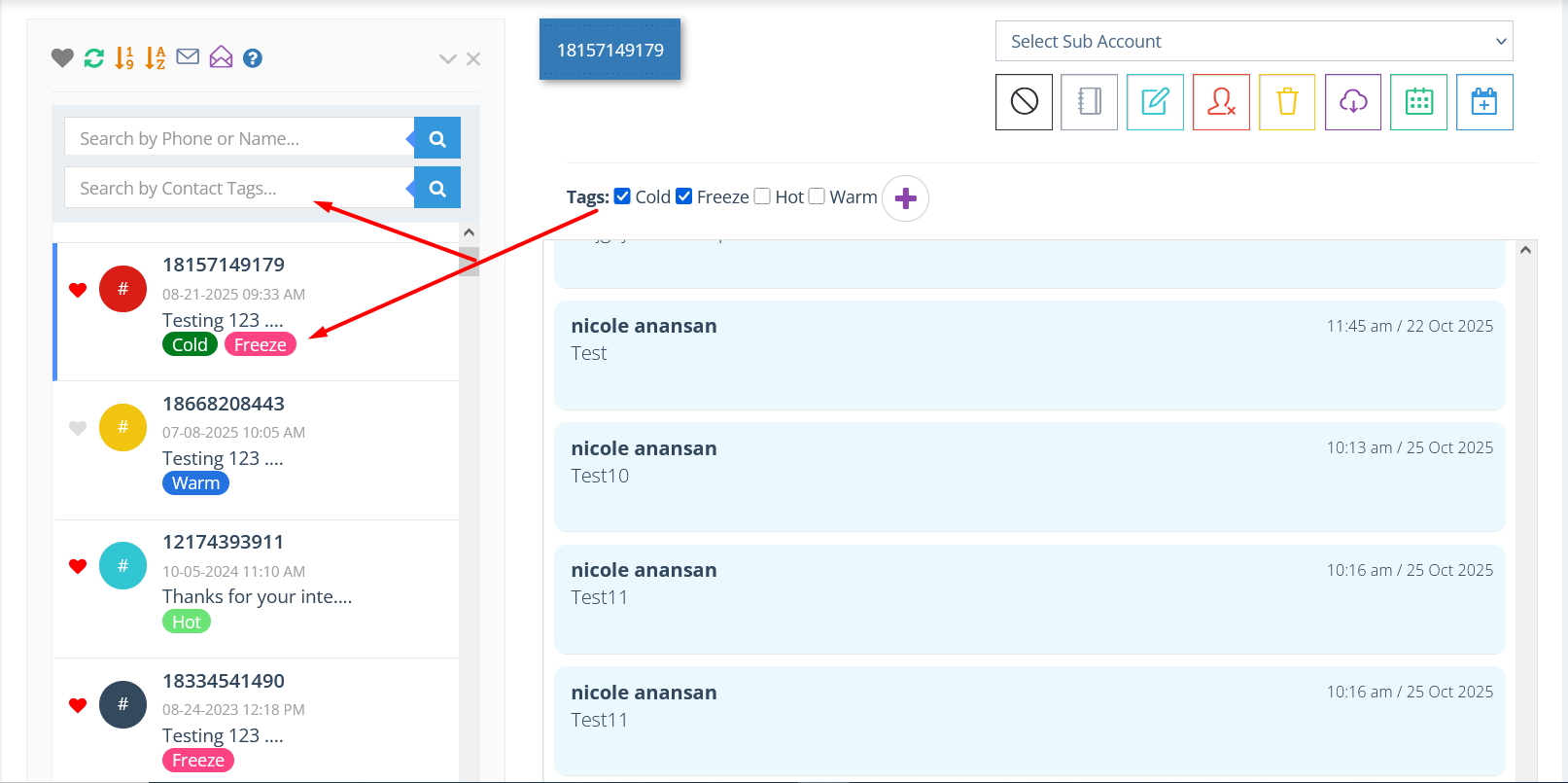UPDATE – Nov 14, 2025
- SMS AI Assistant – This has been a LONG awaited feature many of you asked for and we finally have an AI chat assistant! This is an integration with Telnyx, so you must have a Telnyx account, and will only be available with Level 3 and greater. The AI chat assistant supports over 60 LLMs(Large Language Models), including all the ChatGPT’s OpenAI models. If you have an API account with OpenAI, you can connect to it here by creating an integration secret in your Telnyx account and plugging that into the Chat Config when setting up your AI assistant. Otherwise, use any of the other models shown here – 60+ Model Library.
Use the AI assistant to help with your SMS campaigns. It can assist you with creating personalized and engaging text messages, writing compelling campaign content, and providing marketing suggestions for your SMS marketing efforts. You can boost engagement and campaign performance by letting the AI assistant easily write and test more SMS variations to increase sales and improve your ROI.
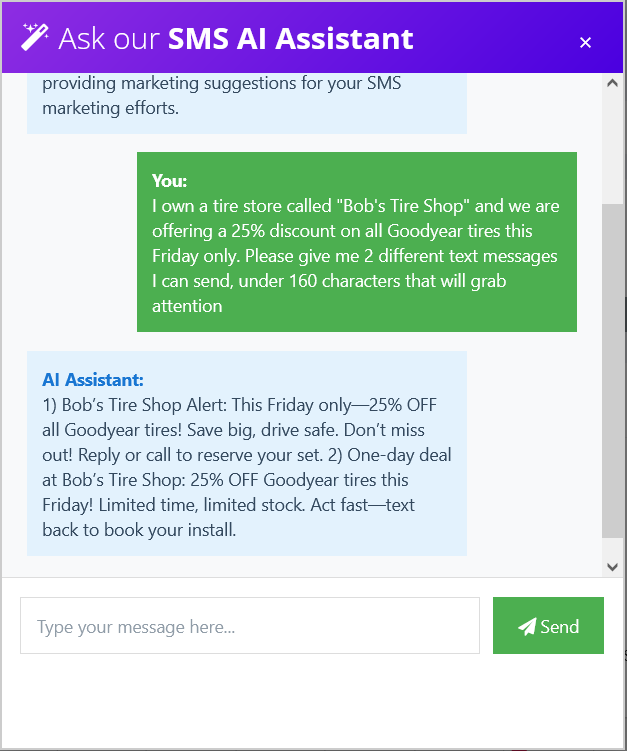
- Textgrid API Integration – Over the past year, we have received requests from some of our clients about integrating with Textgrid’s SMS/MMS API to send messages. We have now done that with this release. If you have an existing Textgrid account you want to use, or want to create a new account with them, you will be able to do that and connect UltraSMS with your Textgrid account to send messages!
- Contact Tags – We have now added the ability to create and assign tags to your contacts and then send SMS campaigns to these tags. You can create these tags in the contact tags module, then assign them in the 2-way SMS chat module, manually adding a contact and selecting a tag(s) to assign, editing a specific contact to add or remove tags directly from their profile, and for large lists uploading via CSV file import and selecting the tags to assign your contacts. This is another great way to further segment your contacts and customize messages, making them more relevant to individual contacts and to keep your contact lists clean and organized for easier management and follow-up.
- Mobile Only Setting on Bulk SMS – For clients who use Telnyx, you can now restrict outbound messages to mobile phones only. When sending Bulk SMS, we have a new on/off toggle switch where you can control sending to mobile numbers only. Turning this on ensures that messages are delivered exclusively to mobile phone numbers, automatically excluding landlines and VOIP numbers. Turning this off might be useful if you want to attempt delivery to all numbers, knowing that some landline numbers may have services that convert text messages to voice messages, allowing the message to be delivered in a different format. Otherwise, it’s generally more efficient to target mobile numbers for SMS delivery.
Key BenefitsReduced messaging costs: Filtering out landline numbers eliminates manual list scrubbing or external number lookups, lowering your overall messaging spend and improving return on investment.
Improved deliverability: Sending messages only to active mobile subscribers reduces undelivered traffic and increases overall delivery success. - Choose Sender ID when Sending Single SMS – You can now select a sender ID to send from when sending a single SMS from the Send a Single SMS pop-up window. Previously if you had multiple numbers assigned to your user account, it would only send from your primary number.
- Allow Voice Features Setting – We have a new admin config flag that allows you to hide/show the voice settings and features in the user panel. Some people only want to use or offer the SMS/MMS messaging features of the platform and don’t want to use or offer any voice. By default, it’s set to show those settings and features, but you can now hide them if you choose. If you set this flag to ‘off’ in the admin panel config, it will hide the voice broadcast feature and all voicemail/call-forwarding settings and logs.
- 2-way SMS Chat Message History – Previously, when clicking on a contact from the SMS Chat page, it was retrieving the last 50 messages from the conversation of that contact. Now, we are retrieving the last 150 messages allowing you to view more of the conversation history with each contact.
- 2-way SMS Chat Name and Number Search – Previously, when searching on a name or phone number from the SMS chat page, it was only allowing a full name or full number match before returning the contact. Now, you can perform a begins with wildcard search on both name and phone number. With each key entered, it will perform a search and filter contacts based on what is being entered. This wasn’t feasible previously for large datasets as it was causing the page to hang, but with improvements made to the database and code, you can now perform these searches with greater speed and efficiency.
- Admin Panel Export Inbox/Outbox Logs – In the admin panel users module, you can now export both the inbox and outbox logs for each user account. You can now export current month outbox/inbox, last month outbox/inbox, past 3 months, and past 6 months for each user account.
- System-wide Improvements to Export Functionality – We have made significant efficiency improvements to all the export logs and contacts to csv functionality in the user panel. At times when exporting large datasets of logs and contacts, clients were running into “out of memory” errors exhausting the available main memory allocated on their system. Now, you can export large datasets without running into this issue due to streamlining export code and chunked database fetching. Caution is still advised when exporting larger datasets as this can take a long time depending on volume of rows being exported.
- Bulk SMS Batch Job Changes – We made some changes to how batches are created when executing the bulk SMS job as a batch process. There were times when sending to multiple groups at the same time, and there were some of the same contacts across those groups, it was creating more batches than needed in some scenarios. This was showing up as empty batches of contacts in the batch message queue.
- New Fields for Toll‑Free Verification – We’ve added new business registration fields to the toll-free verification workflow. These changes help align with upcoming industry requirements in January 2026. When submitting a toll-free verification request, you’ll see new input fields that capture your official business registration details (e.g. your business registration number, registration type, and issuing country). Starting in January 2026 (exact date to be determined by carriers), these business registration fields will become mandatory for all new toll-free verifications.
- Send SMS pop-up on Top Header Incoming SMS – When hovering over the top header incoming SMS bubble, it shows the most recent 10 incoming messages. You can now click on each message and it will show the Send a Single SMS pop-up window allowing you to quickly respond to that message, otherwise just head over to the SMS chat page to respond to any message.
- Top Header and Bottom Text on Kiosk – When using the kiosk without associating it to a loyalty program and just using it as a stand-alone tool to collect phone numbers, we are now displaying the top header and bottom text on the join keypad you have entered on the kiosk builder. Previously, it was not displaying those 2 sections on the join keypad which is important to show important details about the text program they are joining.
- P2P Texting Bug Fix – There was a fix put in on the P2P texting feature that prevents a user from sending the next text message before the prior one has completed. Previously, if you click on the send button or click the enter key too quickly in rapid succession each time to send the message to the next contact, there were times duplicate messages were sent to the same contact. This safeguard now prevents that from happening.
- Performance Improvements – We have made some performance improvements on the dashboard and contacts pages. We have many clients who have millions of contacts stored in the database and it takes some time to aggregate that data and populate some of those charts, graphs, and stats on the dashboard and contacts pages. These changes speed up some of those queries and help alleviate some stress from the MySQL database server.
- New Left Menu Item for Responders – We have created a new left menu item for the auto-responders and triggers modules so these are grouped together since they are similar features. Previously, the triggers module was accessed from the top right menu and the auto-responders feature was accessed from the left menu under “Tools”. They are now both grouped together under the “Responders” menu for cleaner organization.